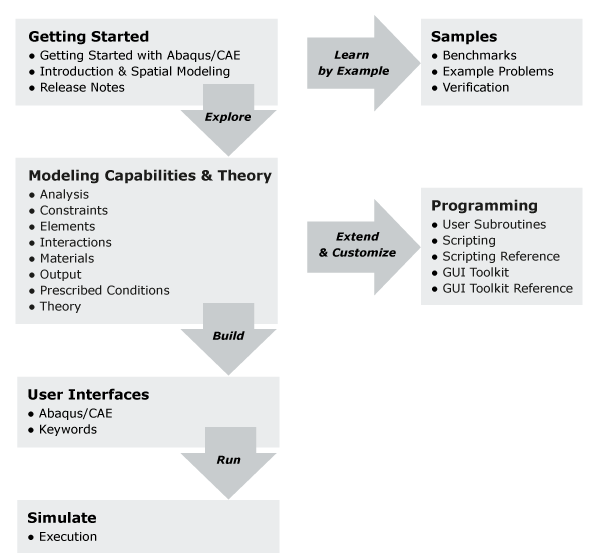
The Abaqus documentation describes all the capabilities of the Abaqus finite element analysis technology. Guides are provided for both the user that is new to Abaqus and for the user that is familiar with Abaqus.
In this section:
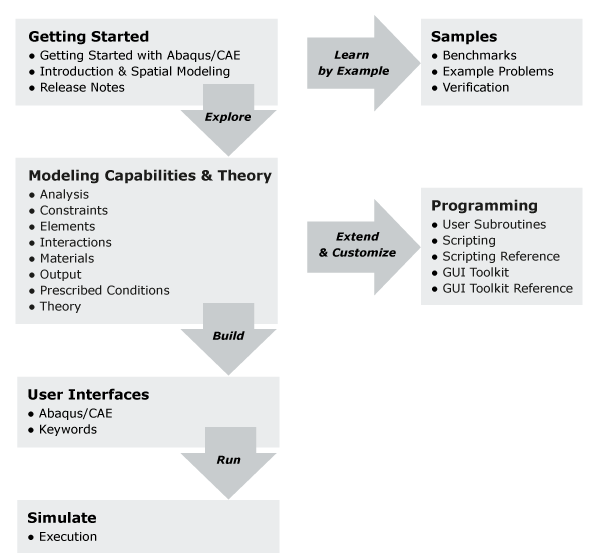
The figure below shows how you can navigate through the family of Abaqus user guides to find the information you need.
If you are a new Abaqus user, you should start by reviewing the Getting Started with Abaqus/CAE guide. Abaqus/CAE provides an easy-to-use interface that simplifies the complex world of Abaqus finite element analysis. Each module in Abaqus/CAE defines a logical aspect of the modeling process; for example, defining the geometry and generating a mesh. Getting Started with Abaqus/CAE describes how you work with each module and provides examples that you can use as the starting point for creating your own models.
If you want more details about the conventions used in Abaqus and basic finite element modeling concepts (such as defining nodes, elements, and surfaces), you should read the Introduction & Spatial Modeling guide.
Refer to the Release Notes for descriptions of the new features in this release.
![]()
When you have gained a basic understanding of setting up an Abaqus analysis, you can explore the numerous capabilities that make Abaqus such a powerful simulation tool. This family of guides provides a reference to the individual components of an Abaqus analysis—the Analysis types and techniques, Constraints , Elements , Interactions , Materials , Output variables and formats, and Prescribed Conditions .
For an in-depth description of the engineering principles and mathematical theories that form the foundation of Abaqus, refer to the Theory guide.
![]()
Abaqus provides two interfaces to help you build your model. The Abaqus/CAE guide describes the intuitive graphical interface that allows you to construct your simulation interactively in a logical, structured sequence. The Keywords guide describes the details of the text-based interface to Abaqus.
![]()
Once you have built your Abaqus model, the Execution guide describes how to run your analysis. For example, the guide describes command-line options, environment file settings, and options for executing your analysis using parallel, distributed systems.
![]()
The best way to become familiar with setting up an Abaqus simulation is to learn by example using the numerous samples that Abaqus provides with each release. The samples in the Benchmarks guide demonstrate that the results from Abaqus compare well with either analytical solutions or with solutions from a third-party, such as NAFEMS.
The Example Problems guide illustrates how you can use Abaqus to run simulations involving nontrivial physics. Many of these samples are complex and demonstrate how you can apply a combination of Abaqus capabilities to solve your problem.
The samples in the Verification guide do not address real-world problems; however, they provide evidence that the implementation of the Abaqus numerical model produces the expected results.
The quality of each Abaqus release is tested by running all of the simulations in the three sample guides and comparing the results with a set of known standards.
![]()
More advanced users may want to learn to extend and customize the Abaqus software. The User Subroutines guide describes how you can customize the functionality of Abaqus for particular applications; for example, you can write a user subroutine to define your own loading definition, output variable, material model, or element type.
The Scripting and Scripting Reference guides describe the powerful Python and C++ interfaces to Abaqus/CAE.
The GUI Toolkit and GUI Toolkit Reference guides describe how you can customize the appearance and functionality of Abaqus/CAE and create an interface that is designed to address your particular engineering problems.